OpenTelemetry Metrics with 5 Practical Examples
A technical deep dive into collecting metrics using OpenTelemetry with some fun, easy-to-grasp ideas and examples!
Picture this, your observability tool already nails the basics like request rates, latency and memory usage, but you need more insight. Think user churn rates, engagement spikes, or even how many carts get abandoned mid-checkout. That’s where OpenTelemetry steps in, providing a way to track those critical custom metrics with ease.
OpenTelemetry metrics has emerged as a benchmark for collection and management of metric data by providing a unified framework for generating, processing and exporting metrics. This blog is primarily about different kinds of measurement instruments and some really cool and fun ways of easily collecting custom metrics from your application. By showcasing these examples, we hope to inspire you with ideas you can adopt for your own monitoring needs.
So, let’s jump right into it!
OpenTelemetry [OTel] Metrics - An Overview
Before we understand OTel metrics, let’s wrap our head around metrics, in general.
A metric is a measurement of a service captured at runtime which tells us about the state of the system. Additionally, these metrics can later be used by APM tools for configuring alerts or creating dashboards for easy monitoring. We will be closely examining some cool custom metric examples later in this blog.
The best way to understand OTel metrics is to think of it as a ‘fitness tracker’. A fitness tracker monitors various health metrics such as steps taken, heart rate, and calories burned throughout the day. Similarly, OTel metrics functions as the ‘fitness tracker’ for your application, continuously collecting data on application and system health like request rates, error counts, and response times.
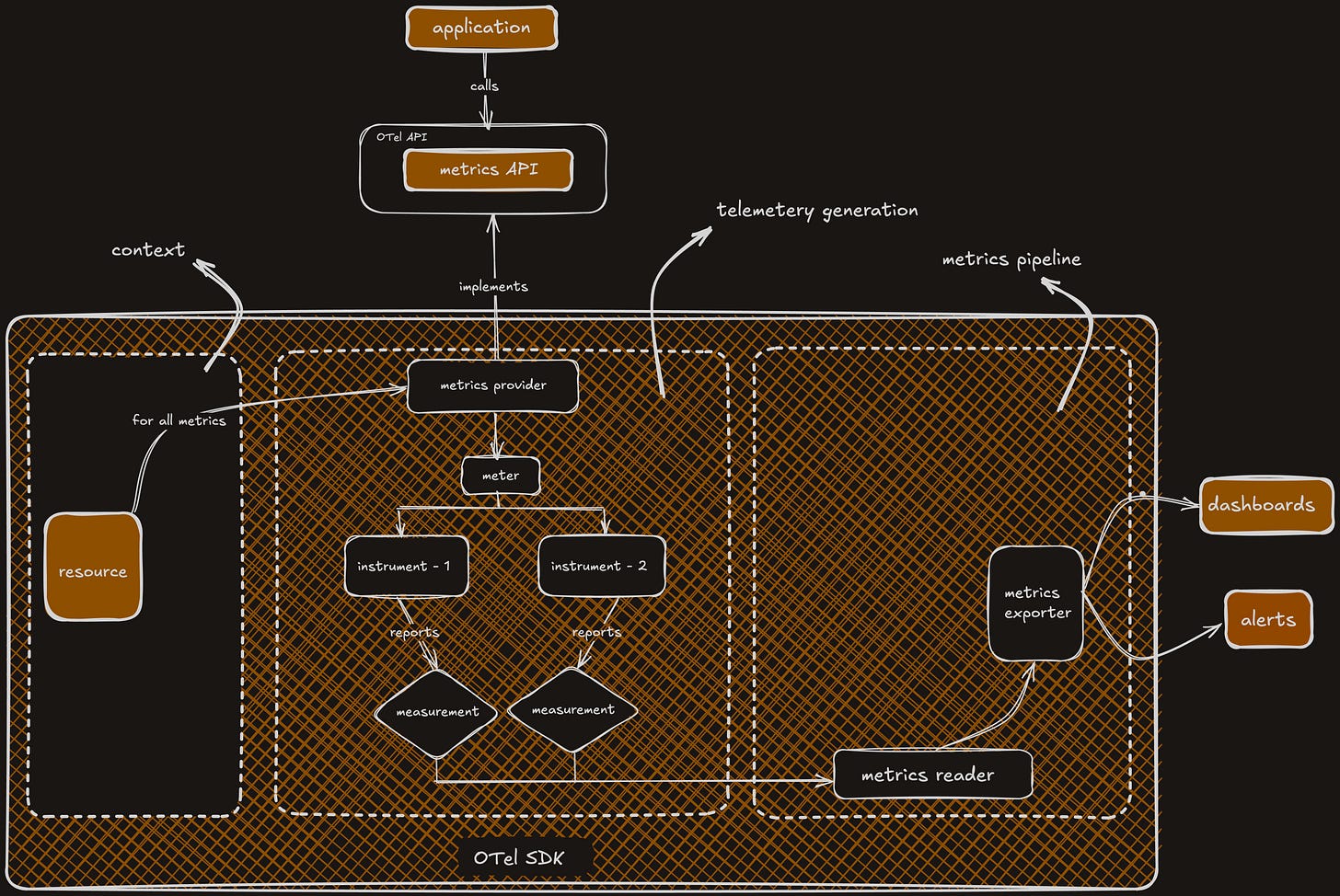
OpenTelemetry metrics are completely open-source and vendor-neutral. Think of it like a free universal remote that works with any TV you’ve got, not just one brand, and you don’t have to pay a dime! It fully integrates with popular monitoring tools including Prometheus and StatsD through a standardised collector and exporter system. As shown in the figure above, it splits the two main parts, SDK and API, so different SDKs can be configured at run time. This makes it super easy to tweak and control how your metrics are handled.
OTel measurement instruments
To generate metrics, OpenTelemetry provides a Meter, a core component of its API. This Meter lets you create different instruments, like counters or gauges, to capture measurements. Each measurement is a single data point that shows the value of a metric at a specific time, giving you a clear snapshot of what’s happening in your system.
Classification of instruments
Instruments can be broadly classified into two based on when the metric is collected.
Synchronous instruments
These integrate directly into your application's workflow, measuring events as they happen . For instance, they can track immediate data like HTTP request sizes or transaction counts as your code processes them.
Asynchronous Instruments
They work by collecting measurements only when needed (on demand) depending on the configuration of the metric collection system. To give an example, consider collecting the temperature from a sensor every 15 seconds for safety monitoring.
Synchronous instruments can also additionally have trace context associated with it as well. Asynchronous instruments usually register callback functions which are called when necessary for metric collection.
We will explore different types of instruments and their use cases in depth in the next section!
Types of instruments
Currently OTel metrics supports seven different instruments. Let’s try to understand these instruments and their properties.
Counter
A synchronous instrument that measures values that only increase over time.
Asynchronous Counter
Same as a counter but reports values only when demanded.
UpDown counter
A synchronous instrument that measures values that can increase and decrease over time.
Asynchronous UpDown counter
Similar to an upDown counter, but reports measurements only on demand.
Gauge
A synchronous instrument for taking measurements or snapshots of a metric at a single point in time. The value can arbitrarily increase or decrease over time.
Asynchronous gauge
A gauge which reports values only when observed.
Histogram
A synchronous instrument that records the distribution of values.
How to choose your instrument?
Deciding which OpenTelemetry metric instrument to use can be challenging. Selecting the right instrument is crucial, as it determines how measurements are collected and the type of metric exported, ultimately affecting how you can query and analyse the data.
So, how do you choose the right instrument?
The simple answer is that there's no one-size-fits-all solution. Multiple instruments can often be applicable for a given use case. However, by considering specific aspects of your measurement needs, you can narrow down the pool of suitable instruments.
Before proceeding, we will try to understand two important properties of metrics that will help us in choosing the right instrument.
Additive property is about whether you can combine values (like adding across different sources or time periods) and still produce meaningful information.
For instance, sum of HTTP requests hitting different servers in a period of time.
Monotonic property is about the direction of change, whether the value only goes one way (usually up) over time.
To give an example, the total bytes sent over a network, it only goes up as more data is sent.
Now, with this knowledge, you can use the table below to make a list of instruments that best fit your needs.
Now that we have understood each instrument in depth and when to use them, let’s see how to use it in our applications!
Instrument parameters
When registering an instrument, we associate it with a meter and identify it with a set of parameters passed to the instrument.
Each instrument will have the following parameters,
The name of the instrument
The kind of the Instrument
if it’s a counter, gauge or any other instrument
if it’s asynchronous or synchronous
An unit of measure [optional]
A description [optional]
Advisory parameters [optional]
Currently, OTel supports two advisory parameters including Attributes and ExplicitBucketBoundaries
Let’s try registering a simple counter with some parameters which counts the number of database queries made,
# Get a meter for our database service
meter = metrics.get_meter("database_service")
# name: db.queries.count
# kind: Counter (synchronous)
# unit: "queries"
# description: "Total number of database queries executed"
query_counter = meter.create_counter(
name="db.queries.count",
description="Total number of database queries executed",
unit="queries"
)
## code ##
def execute_query(query_type, table, query_time_ms):
"""Simulate executing a database query and record metrics"""
# 1. Record a query execution using the counter
query_counter.add(
1, # Increment by 1
{
"query_type": query_type, # Attribute: type of query
"table": table # Attribute: table being queried
}
)
Having understood how to create an instrument and define it with parameters, let’s explore some pratical ways to leverage these instruments for measuring custom metrics.
Metric code examples
Let’s look at some fun examples of measuring items using the above instruments. For the purpose of demonstration, we will assume the context of a simple, e-commerce application coded in Python.
1. Items added to cart per user and per product using an upDown counter
# Register the counter
items_in_cart = meter.create_up_down_counter(
name="items_in_cart_current",
description="Current number of items in the cart",
unit="1"
)
## code ##
# Add to cart
@app.route('/add_to_cart/<int:product_id>', methods=['POST'])
@login_required
def add_to_cart(product_id):
# Connect to database
# Update the database
# Update counter by 1
items_in_cart.add(1, attributes={"user_id": str(current_user.id), "product_id": str(product_id)})
We notice that attributes (advisory parameter) are passed as a parameter for the add operation of the upDown counter. Attributes are metadata that enrich and provide context to the metric being recorded.
In the above example,
user_id - An attribute that ties the metric to a specific user, allowing you to track cart activity per individual.
product_id: An attribute that links the metric to a specific product, enabling analysis of which items are being added most often.
Without attributes, the metric would simply show that ‘Z items were added to cart’. With attributes, you can filter, aggregate, or visualise the data in tools like SigNoz to see how many items user X added or how popular product Y is. This makes the metric far more actionable for monitoring and debugging.
2. Cart size per user using a gauge
# Register the gauge
cart_size_gauge = meter.create_gauge(
name="cart_size",
description="Current number of items in the cart per user",
unit="1"
)
## code ##
# Home page with product listing
@app.route('/')
def index():
# Connect to database
# Initialize cart count
cart_count = 0
# If user is logged in, get their cart items and calculate total quantity
if current_user.is_authenticated:
# Get user cart items (cart_count)
# Calculate total quantity
# Update metrics
cart_size_gauge.set(cart_count, attributes={"user_id": str(current_user.id)})
3. Distribution of product prices in the cart using an histogram
# Register the histogram
cart_price_histogram = meter.create_histogram(
name="cart_price_distribution",
description="Distribution of product prices in the cart",
unit="USD"
)
## code ##
# Add to cart
@app.route('/add_to_cart/<int:product_id>', methods=['POST'])
@login_required
def add_to_cart(product_id):
# Fetch product prices and ids from the database
# Update metrics
cart_price_histogram.record(product_price, attributes={"user_id": str(current_user.id), "product_id": str(product_id)})
4. Total stock across all products using an asynchronous (observable) upDown counter
# Asynchronous upDown counter callback
def get_total_stock(_):
# Make a connection to db
# Perform sum query
c.execute("SELECT SUM(stock) FROM products")
total = c.fetchone()[0] or 0
# Close db connection
# Yield metric value
yield metrics.Observation(total)
# Register the updown counter
meter.create_observable_up_down_counter(
name="total_stock",
description="Total stock across all products",
unit="1",
callbacks=[get_total_stock]
)
We had previously touched upon callbacks. Let’s try to understand it in greater depth with the code sample above.
In the code, a callback (get_total_stock) is a function that you provide to the metrics system via the meter. It gets called automatically whenever the system needs to collect the current value of the metric, in this case, the total_stock.
5. Average monetary value across all users’ carts using asynchronous (observable) gauge
# Asynchronous gauge callback
def get_average_cart_value(_):
# Make a connection to db
# Perform query to get average cart value
c.execute('''SELECT AVG(total_value)
FROM (SELECT SUM(p.price * c.quantity) as total_value
FROM cart c
JOIN products p ON c.product_id = p.id
GROUP BY c.user_id)''')
avg_value = c.fetchone()[0] or 0.0
# Close db connection
# Yield metric value
yield metrics.Observation(avg_value)
# Register the gauge
meter.create_observable_gauge(
name="average_cart_value",
description="Average monetary value of all users' carts",
unit="USD",
callbacks=[get_average_cart_value]
)
Voila, you are now ready to add custom metrics to your applications!
Visualise your custom metrics with an OpenTelemetry-native backend
OpenTelemetry helps you in generating metrics. If you want to store and visualize them, you need to send them to an OpenTelemetry-compatible backend like SigNoz.
Using our dashboards and alerts feature, you can monitor any custom metric coming from your application.
SigNoz cloud is the easiest way to run SigNoz. Sign up for a free account and get 30 days of unlimited access to all features.
Key takeaways
OpenTelemetry [OTel] metrics provide a standardised framework for collecting, processing, and exporting metric data from applications.
There are seven different measurement instruments in OTel, including counters, gauges, and histograms, each serving specific use cases based on their additive and monotonic properties.
Metrics can be collected synchronously or asynchronously depending on the instrument type and use case.
Fun examples using a Python e-commerce application, showing how to implement various metrics like cart items, stock levels, and price distributions.






